source: http://www.krizna.com/ubuntu/how-install-adobe-flash-player-ubuntu-12-04/
Step 2 » After updating the repository. you can install Adobe flash player in a single command
This will install adobe flash player along with dependencies .

Step 2 » Just press ” install ” and wait for the installation to complete .
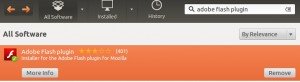
After installation you can view multimedia content in your browser .
Just goto ” http://www.adobe.com/software/flash/about/ ” in your browser and you can see the flash player version details .
저작권 문제때문에 mp3와 아도브플래시 등의 라이브러리가 기본으로 설치되어 배포되지 않는다. 따라서 아래의 명령어로 여러 멀티미디어 라이브러리들을 설치하면 해결된다.
sudo apt-get install ubuntu-restricted-extras
----------------------Command mode installation:
Step 1 » Before starting the installation we need to update the repositorykrizna@leela:~$ sudo apt-get updateStep 2 » After updating the repository. you can install Adobe flash player in a single command
krizna@leela:~$ sudo apt-get install flashplugin-installerThis will install adobe flash player along with dependencies .
All in one command . ( Alternative )
Alternatively the following command will install all the multimedia plugins and libraries that needed to play mp3 and video formats . This command will install adobe flash player too.krizna@leela:~$ sudo apt-get install ubuntu-restricted-extrasGUI mode installation:
Step 1 » Goto ” Ubuntu software center “ . type ” Adobe flash plugin ” in the search box ( Top right ) . You can see the Adobe flash plugin in the list .
Step 2 » Just press ” install ” and wait for the installation to complete .
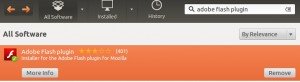
After installation you can view multimedia content in your browser .
Testing installation:
Just goto ” http://www.adobe.com/software/flash/about/ ” in your browser and you can see the flash player version details .
댓글
댓글 쓰기